There are many reasons Washing Machines or Clothes Dryers may not be working. Some of the most common issues can easily be solved by you. Please read through the below options and follow the instructions.
If your Washing Machine or Dryer will not turn on please see if the unit is plugged in. Check to see if there is a GFCI outlet somewhere that has been tripped. If that doesn't work go to the breaker panel and flip the breaker to off and then all the way to on. If there is still no power to the unit, please login to your resident portal and submit a maintenance request and mention that you checked the power, GFCI and the breaker and the machine still is not working.
If your washing machine is leaking, please read the troubleshooting tips below for more information about if you are seeing leaks, the washing machine is not cleaning, or if the dryer isn't drying.